[ Original Message ]
Hi, :) so I placed an order last week, and was wondering when my items are going to be shipped and how long it is going to take. Because my order status is still "before shipping" when I check on the website. My Order number:
20210409-0000159
-------------------------------------------------------
Hello, I'm badee.
For inquiries, please call 20210409-0000159
Preparation step is in the process of delivery and in the case of overseas delivery orders
Please understand that the delivery will take place after the order.
Please note that the product is preparing to be shipped, and it may take about 3–4 weeks to receive it after payment.
We will try our best to deliver it as soon as possible.
Thank you.





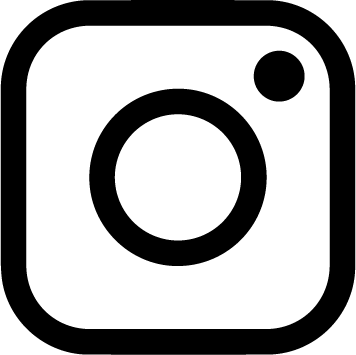
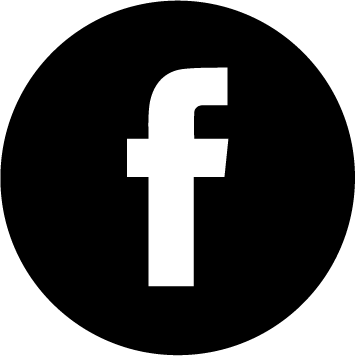
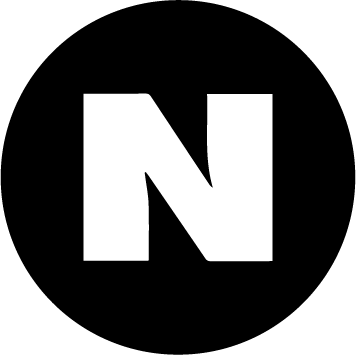
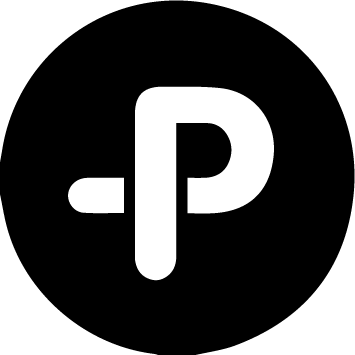
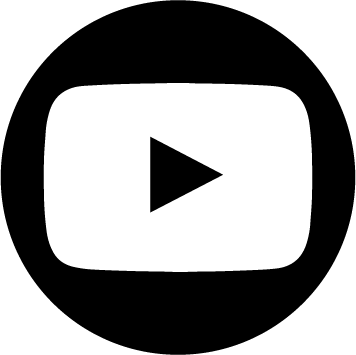
Comments can be added by Member only.