[ Original Message ]
20210424-0000021
Hello
When will the goods be delivered?
-----------------------------------------------
Hello, I'm Badee.
First of all, I apologize for the inconvenience.
The product on the order 20210424-0000021 is currently scheduled to be shipped.
AIRBRUSHED BADEE CROP TOP [WHITE], PUPPY HOBOBAG [PUPPY] products are currently out of stock, so they cannot be shipped.
Only NEWSPAPER PRINTED MINI DRESS [PINK] products can be shipped now, so we will be able to help you if we want to ship them.
Please inquire again when you check the above.
We will try our best to deliver it as soon as possible.
Thank you.





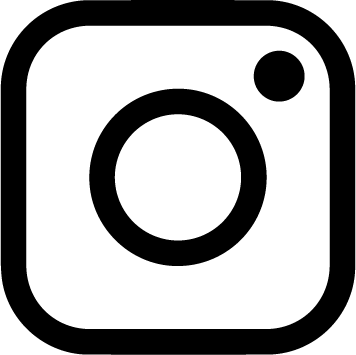
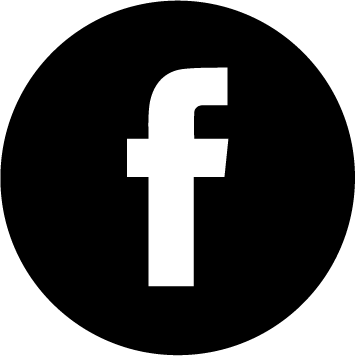
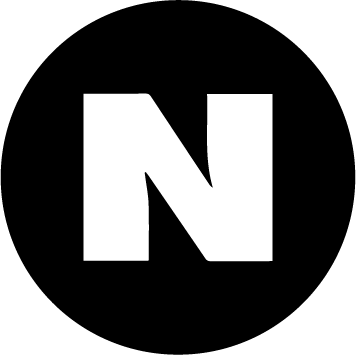
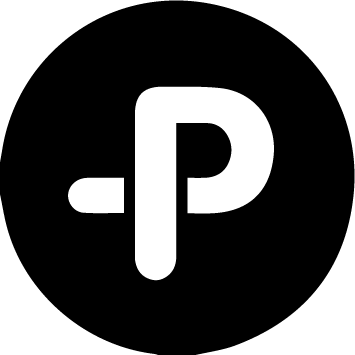
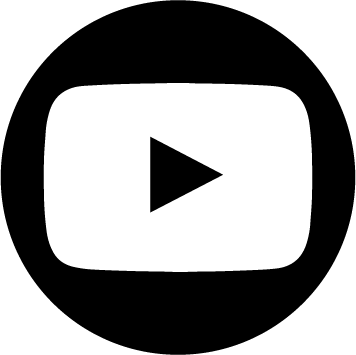
Comments can be added by Member only.